How to Improve Field Data Accuracy for Better Farming Decisions
October 30, 2019
From the first day of flight school, pilots are instructed on the importance of checking every instrument before take-off. Even if they have multiple flights in a day, they still go through the same long checklist — every, single, time. Why? Because while in-flight, they need to trust what their equipment is telling them. In other words, they need all the data collected and delivered to the cockpit to be as accurate as possible.
Back on Earth, some farmers adopt this same meticulous approach. They know how important it is to ensure their data is accurate, because they base their decision making on what that data is telling them. Jeff Brown, a farmer from Blue Mound, Ill., pays special attention to his yield monitor not just before harvest, but throughout the season. He calibrates it between different crops, varieties with differing maturities, and when harvest moisture is expected to move up and down.
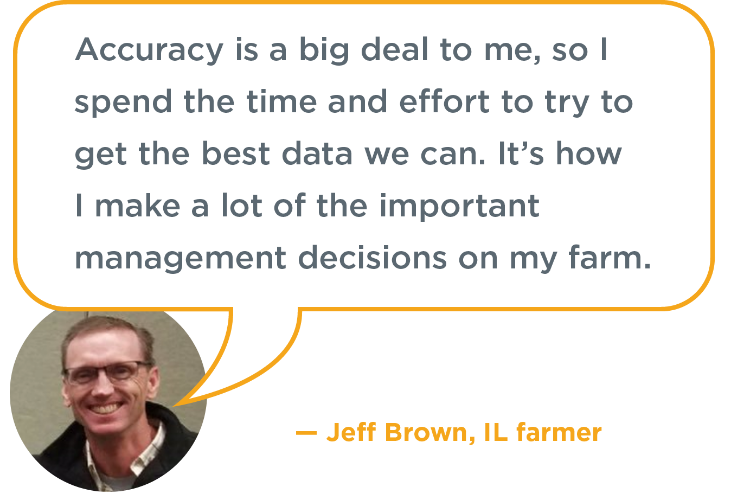
Generally, machine yield monitor manufacturers and university extension literature recommend calibrating at the beginning of harvest but also when field conditions change and when you switch out the header on your combine. Be sure to consult your manufacturer's manual for the proper calibration procedure.

Double Check Field Data For Accurate Yield Analysis
Calibrating your yield monitor is an effective step toward accurate data, but it also helps if you take another look at the data you collected from planting and harvest before you use it for decision making. In a recent post on ensuring your harvest data delivers, my colleague Brad Roberts walked through getting ready to collect harvest data. If you weren’t able to take a close look at your data going into harvest, you may need to spend some time on that. When evaluating your yield, your analysis is only as accurate as your field data. With FieldView™, double checking data is easy using our data “fix-it” tool. You can delete a field if needed and edit your data, including:
- Crop type
- Hybrid or variety name
- Treatments
- Applications
- Prescriptions
We know you didn’t get into farming for the love of data entry. That’s why we streamlined the review process with batch edits. You can change different sets of data at once and avoid going through every field one by one.





